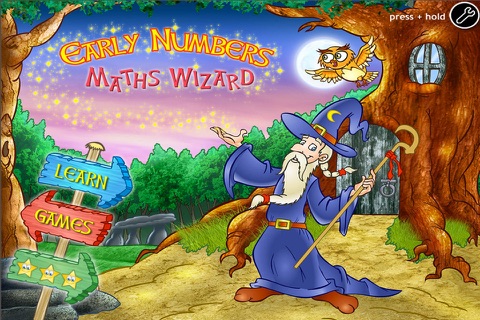
Early Numbers: Maths Wizard app for iPhone and iPad
Developer: Universis Technology
First release : 12 Dec 2011
App size: 15.38 Mb
Introduce young children to the magic of numbers with the exciting and fun "Early Numbers: Maths Wizard." It is a Universal App for the iPad, iPhone and iPod Touch.
The Maths Wizard conjures up the numbers 0 to 20 from his cauldron, along with magic stars and other animated wizard goodies such as hats, spell books or ghosts. All these elements help children to meet the numbers and learn to recognise and use them.
8 Fun Lessons
--------------
The interactive animated lessons for Numbers 1 to 10 cover:
* Meet the numbers
* Drawing numbers.
* Hunting for numbers.
* Counting up to each number using the wizards magic stars.
There are even lessons on:
* Number order - forward AND backward.
* Which numbers are bigger and smaller.
* How to Add and Subtract the numbers.
The Big Numbers Lesson for 10 to 20 cover:
Recognising and counting up to each Big Number using the wizard goodies.
At the end of each lesson the wizard awards the child a magic star that will go toward unlocking number games as a reward. The next lesson is then unlocked.
4 Games
----------
The four exciting and cleverly animated number games give the child practise in recognising the numbers 1 - 10 and knowing which numbers are bigger than others. These games are so much fun the children will go back to them again and again reinforcing their number knowledge each time.
* Block Pile! - Select pairs of numbers before the pile gets too high - you need to be quick!!!.
* Push It! - Push the numbers in to the correct holes using the ice puck, watch out for the magic starts getting in the way!
* Crazy Balls! - The balls are bouncing around and you have to select the ones the wizard asks for, watch out this gets crazier and harder as the game goes on.
* Owl Launch! - Wizard goodies are falling to the ground and you have to select the correct number to launch the wizards owl to the right spot to gather them up again. The lager the number the further the Owl will fly.
Parent Control Panel
-------------------------------
There is a control panel available that allows parents to set
The numbers range offered: 1-5, 6-10, 1-10 and 1-20 and the difficulty of games.
Unlock all games and lessons so they all available without working through the lessons.
Reset all Lessons and Games so they are only opened as the child progress through the lessons.



